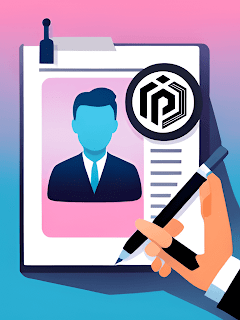When building your resume, it's important to include clear and concise headings to organize your information effectively. Here are some common resume headings you can use as a guideline.
1. Contact Information
- Full Name
- Phone Number
- Email Address
- LinkedIn Profile (optional)
- Address (optional)
2. Summary or Objective (Optional)
- A brief statement summarizing your career goals, skills, and what you can bring to the job.
3. Professional Experience:
- List your work experience in reverse chronological order (most recent job first).
- For each position, include:
- Job Title
- Company/Organization Name
- Dates of Employment (Month and Year)
- Location (City and State)
- Bulleted list of key responsibilities and accomplishments.
4. Education:
- List your educational background, starting with your most recent degree.
- Include:
- Degree Earned (e.g., Bachelor of Science)
- Major/Field of Study
- School Name
- Graduation Date (Month and Year)
- Honors or relevant coursework (optional)
5. Skills:
- Highlight your key skills relevant to the job you're applying for.
- Categorize skills (e.g., Technical Skills, Soft Skills).
- Use bullet points or a table format for clarity.
6. Certifications (Optional):
- List any relevant certifications, licenses, or training programs you have completed.
7. Awards and Honors (Optional):
- Mention any significant awards or recognitions you have received.
8. Professional Associations (Optional):
- Include memberships in industry-related organizations.
9. Languages (Optional):
- If you are proficient in languages other than your native language, list them here.
10. Projects (Optional):
- If you have completed significant projects relevant to your field, you can showcase them here.
11. Volunteer Experience (Optional):
- Include any volunteer work or community involvement.
12. Hobbies and Interests (Optional):
- Share personal interests or hobbies if they are relevant or help create a well-rounded image of you as a candidate.
Remember to format your resume consistently, use a clean and professional font, and keep it concise (usually one to two pages for most job applications). Tailor your resume headings and content to the specific job you're applying for to make it as relevant as possible.
Here are the links to some resume-building websites
Novoresume: https://novoresume.com/
Resume.com: https://www.resume.com/
Canva: https://www.canva.com/
Resume Genius: https://resumegenius.com/
Novoresume: https://novoresume.com/
VisualCV: https://www.visualcv.com/
MyPerfectResume: https://www.myperfectresume.com/
LiveCareer: https://www.livecareer.com/
FAQ's
- How do I start building my resume?
- How do you make a good resume?
- What are the 7 basic steps to writing a resume?
- How to write resume examples?
- How do you start a resume with no experience?
- How should a beginner resume look like?
- How do I make a fresher resume?
- What are the five steps to building your resume?
- What is the format of resume?
- What is difference between resume and CV?
- What are the 4 keys to a resume?
Keywords
- How to build resume template
- How to build resume for freshers
- How to build resume examples
- how to make a resume for students
- how to write a simple resume
- how to write resume for job
- how to make a resume for first job